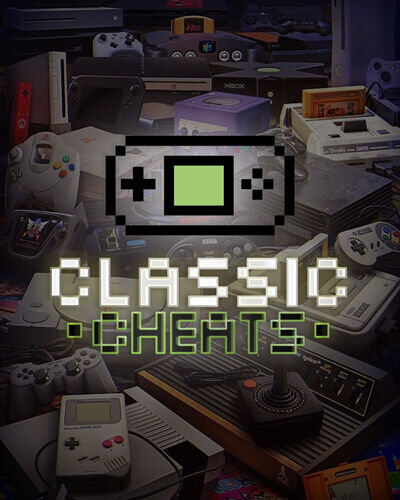Here are some cheats and tips for the game Sonic Spinball.
No gravity:
Enter the options menu and select the “SFX” option. Play sounds 0, 9,
0, 1, 6, 8 (in order). The screen will shake to confirm correct code
entry. Press 1 + 2 + Start during game play to enable the code.
Skip to Boss level:
Enter the options menu and select the “SFX” option. Play sounds 0, 2,
1, 5, 6, 6 (in order). The screen will shake to confirm correct code
entry. Press 1 + 2 + Start during game play to enable the code.
Sonic-Zilla:
Enter the options menu and select the “SFX” option. Play sounds 0, 2,
1, 1, 6, 6 (in order). The screen will shake to confirm correct code
entry.
Fast music:
Enter the options menu and select the “SFX” option. Play sounds 0, 4,
2, 5, 5, 7 (in order). The screen will shake to confirm correct code
entry. Press 1 + 2 + Start during game play to enable the code.