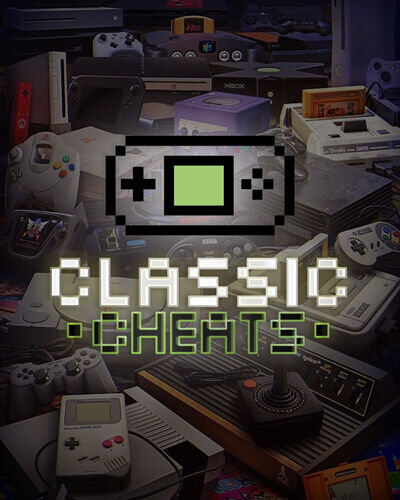Here are some cheats and tips for the game Sonic Adventure DX.
Sonic Chaos: Level select:
Press Up(2), Down(2), Right, Left, Right, Left when
“Press Start” appears at the Sonic Chaos title screen.
Sonic Chaos: Instant Chaos Emeralds:
Press Up, Down, Up, Down, B, A, B, A, B, A at the
Sonic Chaos character selection screen.
Sonic Chaos: Sound Test:
Press Down(2), Up(2), Left, Right, Left, Right,
B, A at the Sonic Chaos title screen.
Sonic Labyrinth: Level select:
Press Up(2), Right(3), Down(6), Left(9) when
“Press Start Button” appears at the Sonic Labyrinth title screen.
Sonic Spinball: Level select:
Enter the “Sound Test” option for Sonic Spinball.
Then, play the following songs in order: 0, 2, 1, 5, 6, 6.
Sonic Spinball: Faster background music:
Enter the “Sound Test” option for Sonic Spinball.
Then, play the following songs in order: 0, 4, 2, 5, 5, 7.
Sonic Spinball: Disable gravity:
Enter the “Sound Test” option for Sonic Spinball.
Then, play the following songs in order: 0, 9, 0, 1, 6, 8.
Sonic Spinball: Zoomed in view:
Enter the “Sound Test” option for Sonic Spinball.
Then, play the following songs in order: 0, 2, 1, 1, 6, 6.
Sonic The Hedgehog 2: Level select:
At the Sonic The Hedgehog 2 title screen, Tails will
blink his eyes (first once, then two times quickly).
While holding Down/Left + A + B, tap Start just when
his eye shuts on the second blink of the double-blink.