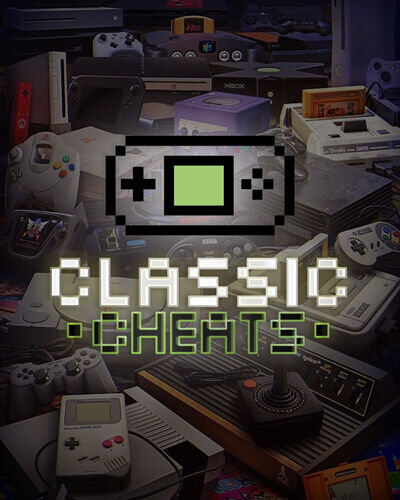
Battlefield 2 – Cheats & Tips
Here are some cheats and tips for the game Battlefield 2.
Console Functions:
Press ~ to display the console window. Then, enter one of the following
console commands on a server to activate the corresponding functions.
Effect Code
List map ID number, name, mode, and number of
players mapList.list
Set path to “_mapList.con” file mapList.configFile
Reload “_mapList.con” file mapList.load
Save current map list to “_mapList.con” file mapList.save
Show total number of maps in current map list mapList.mapCount
Show the map list ID number of current map mapList.currentMap
Clear current map list mapList.clear
Remove specified map from map list mapList.remove <name>
List players connected admin.listPlayers
End round and start next map on map list admin.runNextLevel
View map list ID number for current map admin.currentLevel
View map list ID number for the next map to be
played admin.nextLevel
Restart current map admin.restartMap
Ban indicated player by ID; admin.banPlayer <id number>
<timeout>
Ban indicated player by CD key hash; admin.banPlayerKey <key hash>
<timeout>
Ban indicated player by IP address; admin.addAddressToBanList
<ip address> <timeout>
Ban CD key hash; admin.addKeyToBanList
<key hash> <timeout>
Remove indicated IP address from ban list admin.removeAddressFromBanList
<ip address>
Remove indicated CD key hash from ban list admin.removeKeyFromBanList
<key hash>
Clear all ban lists. admin.clearBanList
List banned IP addresses admin.listBannedAddresses
List banned CD keys admin.listBannedKeys
Kick indicated player admin.kickPlayer <ID number>
Toggle frame rate display renderer.drawfps <0 or 1>
Bots cheat aiCheats.code BotsCanCheatToo
Invincibility aiCheats.code
Tobias.Karlsson
Kill bots aiCheats.code
Thomas.Skoldenborg
Kill enemy bots aiCheats.code
Jonathan.Gustavsson
New spawn location aiCheats.code
WalkingIsWayTooTiresome
Record current game as demo in \mods\bf2\demos
folder demo.recordDemo <filename>
Stop current demo recording demo.stopRecording
Toggle pausing the game gameLogic.togglePause
Toggle HUD renderer.drawHud <0 or 1>
Toggle access to in-game console renderer.drawConsole <0 or 1>
