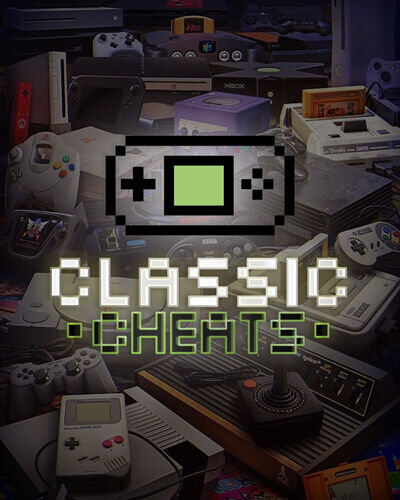Here are some cheats and tips for the game Amped: Freestyle Snowboarding.
Cheat mode:
To get to the cheat menu, select “Options”, then “Cheats”.
Note: You cannot save the game if cheats are enabled.
Level select, all costumes, gear, and snowboards.:
Select “Options” at the main menu, then “Cheats”.
Enter GimmeGimme as a case-sensitive code. A sound will
confirm correct code entry. Press B to exit out of the cheat menu.
Perfect jumps:
Select “Options” at the main menu, then “Cheats”.
Enter StickiT as a case-sensitive code. A sound will confirm
correct code entry. Press B to exit out of the cheat menu.
Super spins:
Select “Options” at the main menu, then “Cheats”.
Enter WhirlyGig as a case-sensitive code. A sound will
confirm correct code entry. Press B to exit out of the cheat menu.
Super statistics:
Select “Options” at the main menu, then “Cheats”.
Enter BigsteeZ as a case-sensitive code. A sound will confirm
correct code entry. Press B to exit out of the cheat menu.
Low gravity:
Select “Options” at the main menu, then “Cheats”.
Enter MegaLeg as a case-sensitive code. A sound will confirm
correct code entry. Press B to exit out of the cheat menu.
Play as Raven:
Select “Options” at the main menu, then “Cheats”.
Enter RidinwRaven as a case-sensitive code to unlock Raven, the
girl from the original Xbox tech demos and a Xbox snowboard.
A sound will confirm correct code entry. Press B to exit out
of the cheat menu.
Play as Steezy:
Select “Options” at the main menu, then “Cheats”.
Enter ChillinwSteezy as a case-sensitive code. A sound will
confirm correct code entry. Press B to exit out of the cheat menu.
Disable tree collisions:
Select “Options” at the main menu, then “Cheats”.
Enter buzzsaW as a case-sensitive code. A sound will confirm
correct code entry. Press B to exit out of the cheat menu.
Bouncy terrain:
Select “Options” at the main menu, then “Cheats”.
Enter MegabOUnce as a case-sensitive code. A sound will confirm
correct code entry. Press B to exit out of the cheat menu.
Harder to do flips and spins:
Select “Options” at the main menu, then “Cheats”.
Enter KeepnReal as a case-sensitive code. A sound will confirm
correct code entry. Press B to exit out of the cheat menu.
Free movement:
Select “Options” at the main menu, then “Cheats”.
Enter ZiPster as a case-sensitive code. A sound will confirm
correct code entry. Press B to exit out of the cheat menu.
You can move anywhere quickly, even going uphill.
View programmer replays:
Enter the “Replay Theater” and highlight “Hard Disk”.
Press Right until “Game Disc” appears to find replays generated
by the programmers. To play one of those levels, select a
replay then highlight “Watch Replay”. Press Right until you see
“Challenge” appears, then select it.