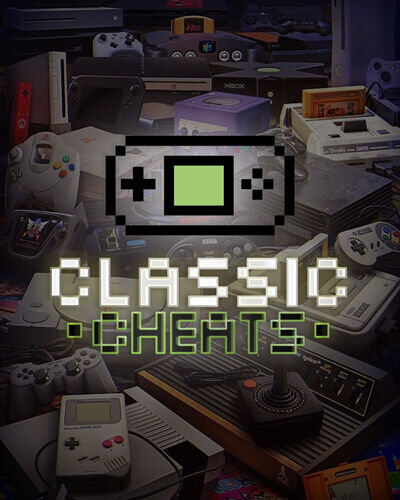Here are some cheats and tips for the game Ace Combat 3: Electrosphere.
Japanese FMV sequence:
Hold L1 + L2 + R1 + R2 and press Start + Select at the “Press Start” screen
to view the original Japanese introduction sequence. Alternately,
successfully complete the game under the hard difficulty setting.
Mission simulator:
Unlock all five endings with a pilot by completing all fifty-two missions and
save the game. Return to the title screen and load the completed game save
file. The “New File” option will change an “S-File” option. Choose that
option for a mission simulator that allows any mission to be played with any
airplane and difficulty setting.
Control replay:
Press Square, Triangle, Circle, X, L1 or R1 during the replay to change
camera angles. Press L2 to add a filter, as if the view were through
sunglasses. Press R2 to add motion blurring.
O.S.L. weapon:
Hold Start + Triangle after selecting your fighter and weapons. Keep the
buttons held until game play begins. This weapon never misses.
Mission simulator option:
Successfully complete the game under the normal difficulty setting. Then,
choose the “S Card” at the right side of the opening screen.
Orbital Satellite Laser and X-49 Night Raven plane:
Get a rank of “A” for each of the thirty six mission simulator missions
under the hard difficulty setting. Note: The laser may not be used in all
missions.
U14054 Aurora plane:
Get a rank of “A” for each of the thirty six mission simulator missions under
the normal or hard difficulty settings. Note: The laser may not be used in
all missions.
XR-900 Geopelia plane:
Get a rank of “A” for mission thirty six in the mission simulator.
Music test:
Successfully complete the game under the easy difficulty setting.
Bonus mission:
Get a rank of “B” or better in each of the thirty five regular missions to
unlock a bonus mission.